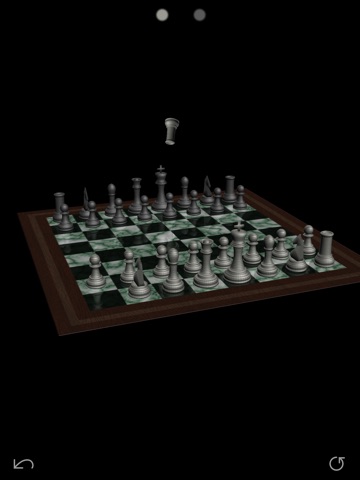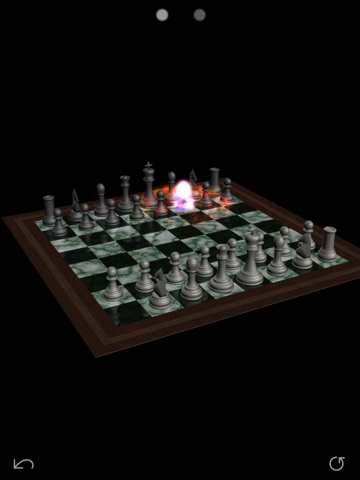Dead Man's Chess app for iPhone and iPad
Developer: Mantis Motion
First release : 19 May 2015
App size: 16.46 Mb
Send pieces cartwheeling through the air in this fantasy chess game. No rules. No scores. Play on Earth. Play on the Moon! Aim is to demolish the enemy King and win. "Exciting new twist... a 21st century chess game... most innovative game of chess you’re likely to come across in the App Store" says AppPicker.com in an unbiased unpaid-for review.
The game has three screens. From the initial START screen move to either PLAY or HELP.
All game properties are set on the START screen:
- Click PLAY to move to the game play screen.
- Switch between Earth, and Moon modes (tap the icons).
- Select among several chess piece colors.
- Flip your and opponents piece colors.
- Toggle between two difficulty levels.
- Pick a frame rate option of smooth 30 fps, or super smooth 60 fps (device works harder).
- Enable or mute the audio. Also use volume control in the usual way.
- HELP button displays a help screen on how to swivel the board, and select / move / launch the chess pieces.
The side of the board with "mantis" engraved in the wood, is your side, and pieces on this side are your pieces.
You make the first move. Take turns to play against the computer. Once your turn is over, and while the computer is making its move, your cannot make selections. However the board can be swiveled at any time. The opponent pieces do not respond to touch.
To swivel the board, swipe/drag your finger on an empty part of the screen, or on an empty part of the board where there are no pieces.
To select your piece, tap on it. Then slowly swipe back and orient the piece to aim. Finally, release the piece to launch it. Swiping on a piece without first tapping it, will select and launch it in one single movement, and you may like this style better. More the piece tilts back, farther it will go.
To move your piece, tap on an empty board tile, then tap on the piece. The piece will move to the empty tile. Tapping on an already selected tile or piece will unselect it.
The PLAY screen has a couple of buttons:
- On bottom left is the return button, that takes you back to START screen.
- On bottom right is the reset button, which starts a new game.
The HELP screen has a single button:
- On bottom left is the return button, that takes you back to START screen.